Everything You Need to Know About WordPress Website Design
What is WordPress?
WordPress is an Open Source CMS that allows you to update and edit your website with an easy-to-use backend interface. In the early days of websites, each page existed as a separate HTML page in a file folder, making updates a tedious and time-consuming task. WordPress changed the game when it created a platform that allows users to perform updates themselves in a fraction of the time. WordPress, in many ways, was the first user-friendly website building platform.
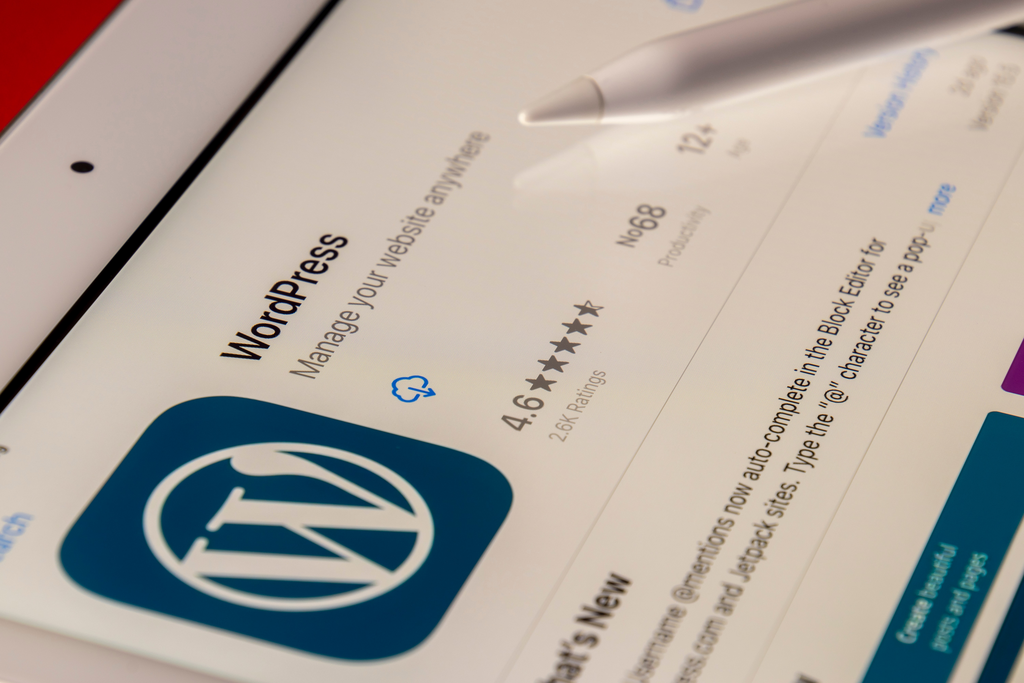
What is a CMS?
CMS stands for Content Management System. It’s a system for managing your website’s content. WordPress CMS is a built-in software that enables users to easily update and edit their website without needing coding skills. WordPress’s user friend CMS put the platform on the map, and it continues to be the most trusted website platform in 2022.

Is WordPress Free?
Not exactly. The WordPress platform is an open-source platform which makes it free to use. However, every website needs to be hosted on a server in order to be seen online. You can use a wordpress.org address which is free, but you’ll need to still find a host. WordPress.com is not free, but you’re paying for the hosting in that case.
If this is getting confusing don’t worry. Just think of WordPress as an open-source (free) website-building platform. WordPress makes its money by inviting people, businesses, and developers into its world for free – pretty smart. And they have a solid reputation to back it up.
Benefits of Using WordPress for Your Website Design
- User Friendly – with an easy-to-use backend interface, WordPress enables easy updates and edits without having to know code.
- Open Source – open source means you don’t ever need to pay anyone to use the WordPress platform, and it’s continually being innovated by developers.
- Widely Used – More than 40% of the websites in the world run on WordPress. This means it’s been heavily vetted and it’s here for the long run.
- Massive Developer Base – WordPress has thousands of developers who are continually updating code and making it better because they love the platform.
- Made for SEO – WordPress is built for SEO optimization. There are countless SEO plugins that integrate seamlessly with WordPress.
- Endless Plugin Library – because so many websites are run on WordPress, you can choose from a sea of plugins to make your website do everything you want.
- Seamless 3rd Party Integrations – WordPress gets along with the most popular 3rd party integrations like Salesforce, Woo Commerce, HubSpot, and more.

Customized WordPress Website Design & Development
Now that you have a sense of WordPress and why so many website developers use it, let’s focus on the actual design aspects of building your new website. A fully custom WordPress website can start out around $5K and go past $35K depending on the functionality and total pages needed.
Now we’ll break down the website design process, so you can know all the phases involved and the order.
Website Design Discovery Phase
A custom design always starts with your designer getting a sense of your business. The discovery meeting establishes the goals for the website project and identifies the audience for your website. You’ll decide on which pages are important to include by establishing a sitemap, and determine what actions you want visitors to take with your call to action – book an appointment, buy, contact, etc.
Website UX & UI
After your sitemap is established you’ll think about the user experience (UX) or how you want visitors to interact with your website. The user interface (UI) focuses on how to deliver the UX. During this phase, we’ll perform on-page SEO (search engine optimization) and source stock or custom imagery.
Custom Website Design
The design phase starts with choosing the right typography, colors, and overall mood for the design. Using your feedback we’ll create a mood board and style guide that you can use for all future marketing materials.
The next stage of design is the wireframes or mockups. These outline the structure of each page. They are essentially previews of what the website will look like without the refinement and polishing. There is plenty of flexibility to modify the mockups to get them exactly how you want them.
Custom WordPress Development
During the development stage, your developer will code the CSS and HTML design for the site. Once the front-end design is completed, add it to a custom theme and code the backend. A good developer will custom-develop your website in a way that makes it easy for non-technical users to edit and update the site.
Mobile Responsiveness
All modern website designs should be built with mobile responsiveness in mind. This means your website should display appropriately and provide a good user experience on iPads, tablets, and all smartphones.
Search Engine Optimization
Your web design agency should also help you with your SEO optimization. This includes both on-page and technical SEO. They can help you search for the best keywords your customers use when looking for your products or services and make sure they are in the right spots on your pages.

Why Hire a Digital Agency for Your Website Design?
When you’re building a new website you can do it yourself, hire a solo freelancer to help, or work with a professional digital agency. If you do it yourself, you can save a lot of money, but you likely end up spending a lot of time doing everything. For most business owners time is their most precious commodity so doing it themselves is not a realistic option.
You may find a freelance WordPress developer online who will help you. This can work out, but typically they’ll be strong in one skillset like development and fall short in other important areas like design and SEO. The other drawback is because they’re a one-person operation it will take them much longer to build your website compared to working with a digital agency with a team of ready to work developers.
